Related Sites
Dartmouth College
Office of the Registrar
6014 McNutt Hall
Hanover, NH 03755-3541
Phone: (603) 646-2246
Fax: (603) 646-2247
Email: registrar@Dartmouth.EDU
Dartmouth College
Office of the Registrar
6014 McNutt Hall
Hanover, NH 03755-3541
The faculty report displays data on courses taught by a faculty member from the date the faculty member indicated as the start term when s/he opted in.
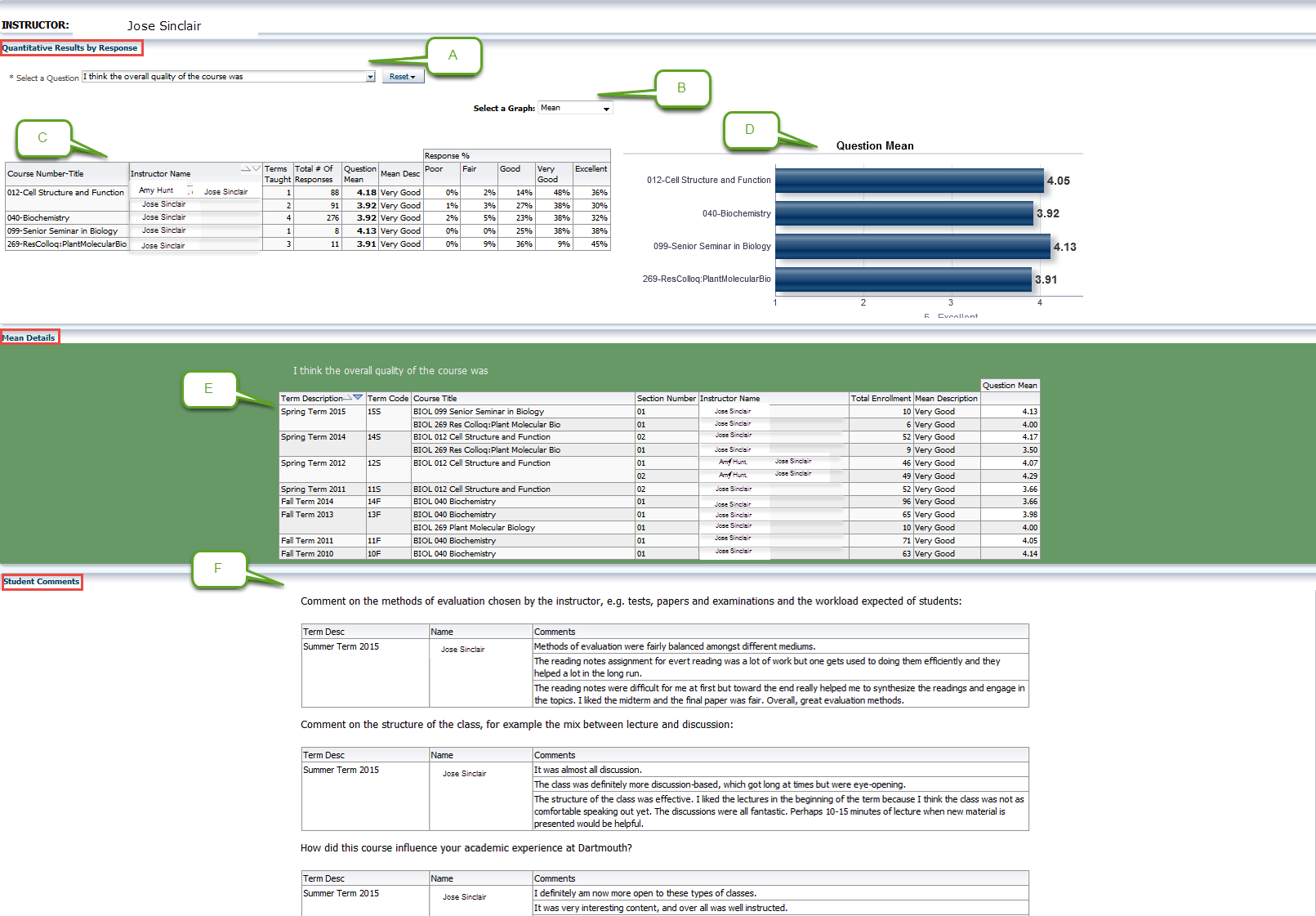
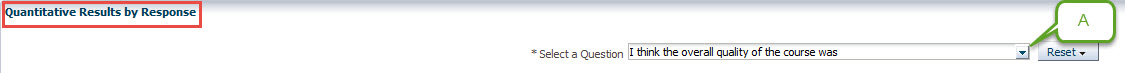
A. Select a Question – Choose the question for which you want to see data here. The questions are:
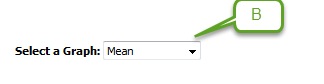
B. “Select a Graph” - This option allows you to view the graphical data. There are three types of graphs: a mean graph (see D.1), a response distribution graph by % (see D.2), and a pie graph (see D.3).
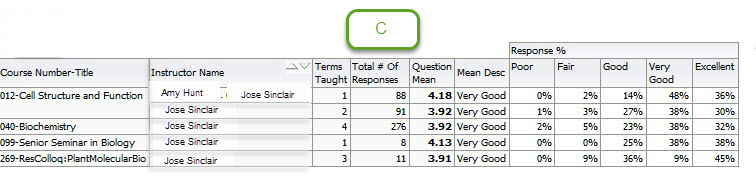
C. Data tables - Here is where you view the question response data as numbers.
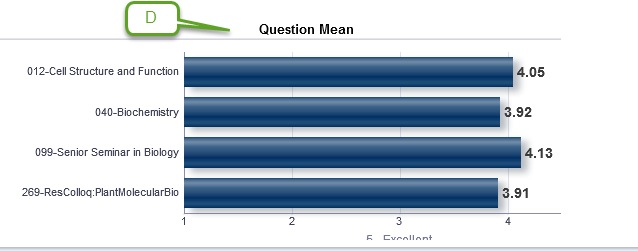
D.1. Question Mean Graph - This graph displays the mean (average) of each course taught by the same faculty member.
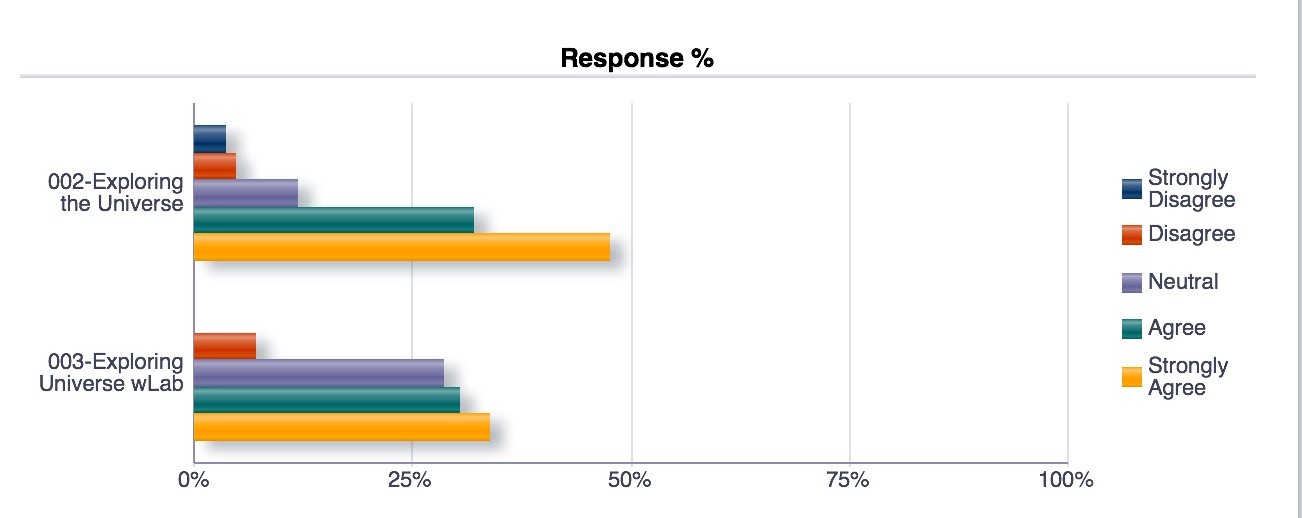
D.2. Response Category Distribution bar graph. Each course will graphically display what percentage of total responses were given per category. 002-Exploring the University had nearly 45% (You will be able to hover over the bars to get the exact number). The largest number of students selected "Strongly Agree".
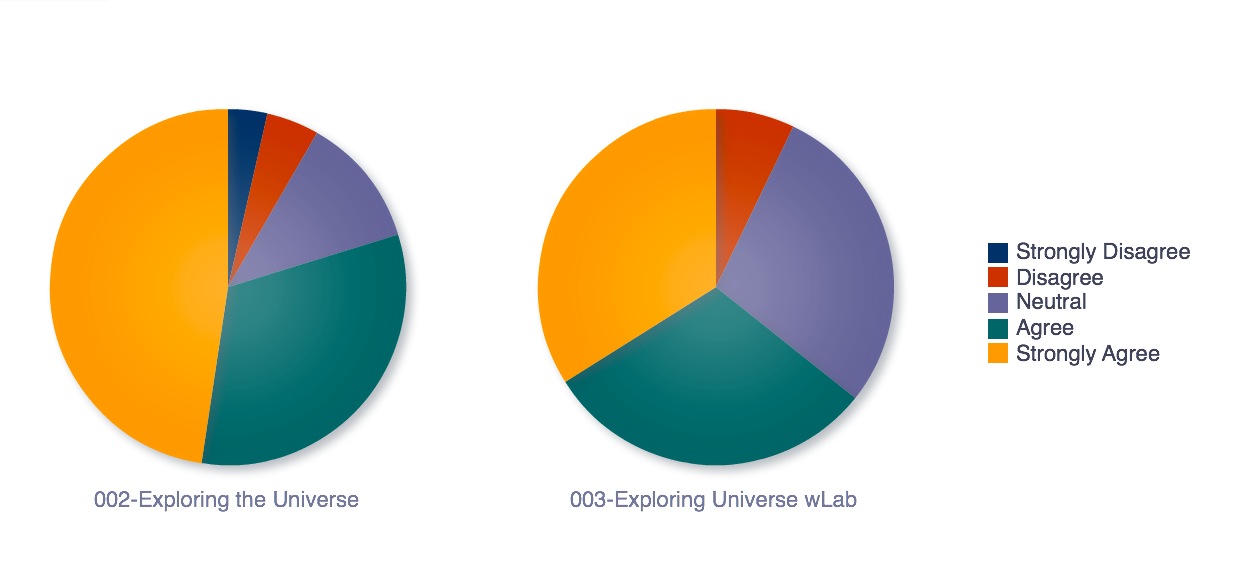
D.3. Response Category Pie graph. Each course will graphically display what percentage of total responses were given per category. 002-Exploring the university had nearly 45% (hover over the bars to get the exact number) students select "Strongly Agree".

E. The mean "details" section of the report provides more detailed data in a table format. Data is broken out by term providing both a historical view the course and the opportunity to view trends in the data.
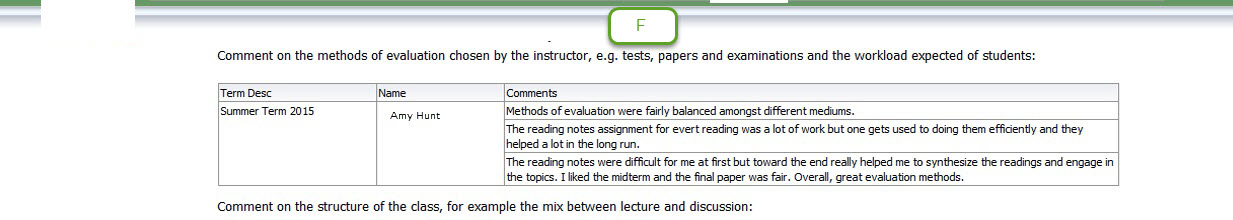
F. Student Comments – This section displays all the responses to the student-initiated questions in the assessments. These are the reactions and views of your peers.