Student Employee Time Reporting
All hourly-paid employees must record all hours worked within their designated electronic time management system. Student employees should login to TimesheetX to track hours worked.
Time reporting should be the exact time the employee began and ended working and is a legal record of the employee's time. All time is required to be reported by 11:59PM on Saturday at the end of the pay period.
TimesheetX User Responsibilities
Student Employees Responsibilities
- Record hours worked accurately on the appropriate timesheet for your job.
- Record hours at the beginning and end of each shift.
- Record benefit time and/or comments on the timesheet if needed.
- Review the timesheet for accuracy before submitting it to your supervisor for approval.
- Submit the timesheet no later than Saturday at Midnight on the last day of the pay period.
- Corrections or changes to timesheets should be rare. If a correction is needed after the pay period ended, complete the Request Timesheet Edit form.
Note:
- If you do not see a timesheet for your job in your Dashboard, contact your supervisor immediately.
- Student Employee email reminders are sent 24 hours before the deadline.
- Federal and NH Labor Laws require accurate time reporting. If you are unable to record
your hours accurately due to:
- hours being worked during a class period that was not held, you must submit a Class Exception Issue request. Do not report inaccurate time.
- the day worked is prior to your hire start date or after your hire end date, contact
your supervisor to edit your Hire Record.

Primary/Secondary Supervisor Responsibilities
- It is recommended that a secondary supervisor be identified to perform supervisor responsibilities when the primary supervisor is unavailable.
- All student employee time must be reviewed and approved no later than noon on the Monday following the pay period.
- It is recommended that supervisors review timesheets prior to the end of the pay period.
It is recommended a weekly review of student employee timesheets be conducted by all
supervisors.
- To learn how go to: Reviewing Timesheets Prior to the End of the Pay Period | 2 minute video
- Review all timesheets displayed on the TimesheetX – Employer Home (To Do Items) page.
- To learn how go to: Review & Approve Timesheets in TimesheetX | 4 minute video

- To learn how go to: Review & Approve Timesheets in TimesheetX | 4 minute video
Note
- Federal and NH Labor Laws require accurate time reporting. If a student employee has
added comments indicating they have inaccurately reported time due to:
- working during the student regularly scheduled class period for which they are enrolled and the class was not held, then the student is required to submit a Class Exception Issue request
- working prior to the hire start date or after the student hire end date, the the students hire record needs to be edited to allow for the date worked. To learn how go to: Editing the Student's Hire Record | 2 minute video
TimesheetX Statuses and Process: 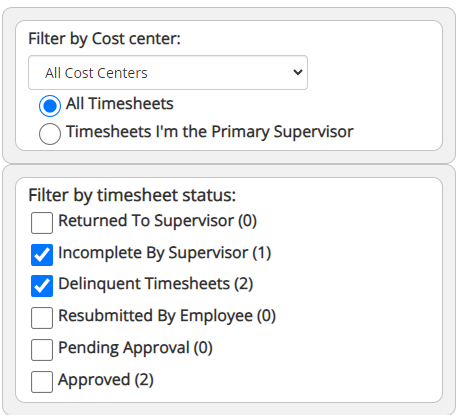
- Returned to Supervisor – Timesheets that have been returned to the Supervisor by the Admin Provost Finance
Center because of an issue. (rare)
- Correct the issue identified by the Finance Center and reapprove.
- Incomplete by Supervisor – Timesheets that the Supervisor has started on behalf of the student employee and
has not completed. (rare)
- If the student employee is available: Return the timesheet to the student to edit, review, and approve their timesheet. After it has been resubmitted by the student, this will return to the supervisor’s Pending Approval queue for approval.
- If a student employee is not available: Complete the timesheet and add a note as to why you have edited the student employee’s timesheet. Approve the timesheet.
- Delinquent Timesheets – Timesheets that the student employee has not submitted for approval.
- If a student employee has worked but has not entered the hours on their timesheet: Email the student employee reminding them to log hours worked and submit the timesheet as soon as possible, and no later than noon on Monday following the end of the pay period. If the student employee misses the deadline, see “Taking Possession”.
- If a timesheet is missing in/out time entries, or has inaccurate time recorded and has not been submitted for approval: Email the student employee requesting the adjustments be made and to submit the timesheet as soon as possible and no later than noon on Monday following the end of the pay period. If the student employee misses the deadline, see “Taking Possession”.
- If the timesheet has no hours and the supervisor is unsure of the hours worked: Email the student employee requesting the timesheet to be completed and submitted as soon as possible and no later than noon on Monday following the end of the pay period. If the student employee misses the deadline, the supervisor should not approve the zero-hours timesheet. Instead, the timesheet will automatically be dismissed when payroll processing is complete.
- If the timesheet has no hours and the supervisor knows that the student did not work any hours in the pay period: No action is needed. The timesheet will automatically be dismissed when payroll processing is complete.
- Resubmitted by Employee – Timesheets that have been reopened and resubmitted for approval.
- Review time entered by student employee for missed in/out punches, missing hours worked, comments and/or inaccurate time recorded: If accurate, approve time.
- If not accurate: Return the timesheet to the student employee to edit, review, and approve their timesheet. After it has been resubmitted by the student employee, this will return to your Pending Approval queue for your approval.
- If there is no response by the student employee and the Supervisor's deadline is approaching: see “Taking Possession”.
- Pending Approval – Timesheets submitted by the student employee for Supervisor review and approval.
- Review time entered by student employee for missed in/out punches, missing hours worked, comments and/or inaccurate time recorded: If accurate, approve time, including timesheets when zero hours is accurate.
- If not accurate: Return the timesheet to the student employee to edit, review, and approve their timesheet. After it has been resubmitted by the student employee, this will return to your Pending Approval queue for your approval.
- If there is no response by the student employee and the Supervisor's deadline is approaching: see “Taking Possession”.
Taking Possession: (rarely used and only when hours can be verified as worked)
- To learn how go to: Taking Possession & Editing Timesheets in TimesheetX: 4 minute video

- If the Supervisor knows the student employee is missing time:
- Take possession of the timesheet and enter only the hours the supervisor can verify as worked.
- Add notes to each shift that has been edited. (example: “student unavailable to edit time”)
- Email student employee to notify of changes made to their timesheet.
- Approve the timesheet.
- After payroll is processed, the Payroll Office will return the edited timesheet to the student employee for their review and acknowledgement of the changes.
- If the timesheet is delinquent, has some hours, and the Supervisor can't verify if
other hours are missing:
- Take possession of the timesheet.
- Approve the timesheet.
- After payroll is processed, the Payroll Office will return the previously delinquent timesheet to the student employee for their review and acknowledgement.
- If the timesheet has hours and the Supervisor knows the student employee did not work
some of the hours listed:
- Take possession of the timesheet, remove the hours.
- Add notes to each shift that has been edited. (example: “student unavailable to edit time”)
- Email student employee to notify of changes made to their timesheet.
- Approve the timesheet.
- After payroll is processed, the Payroll Office will return the edited timesheet to the student employee for their review and acknowledgement of the changes.
Note:
- Supervisor email reminders will go out 24 hours before the deadline.
- If an employee has a timesheet but is no longer working, the student hire record should be updated to terminate the student's employment in the position. To learn how go to: Editing the Student's Hire Record | 2 minute video
- Review system warnings and email student employees from within the system.
- Timesheet entry and approval deadlines can be impacted by college holidays. If deadlines are impacted, supervisors will be notified by email in advance.
For more guidance and training, go to the Supervisor Training site on the Supervisor Dashboard in NextGen (JobX & TimesheetX).
Last Updated
